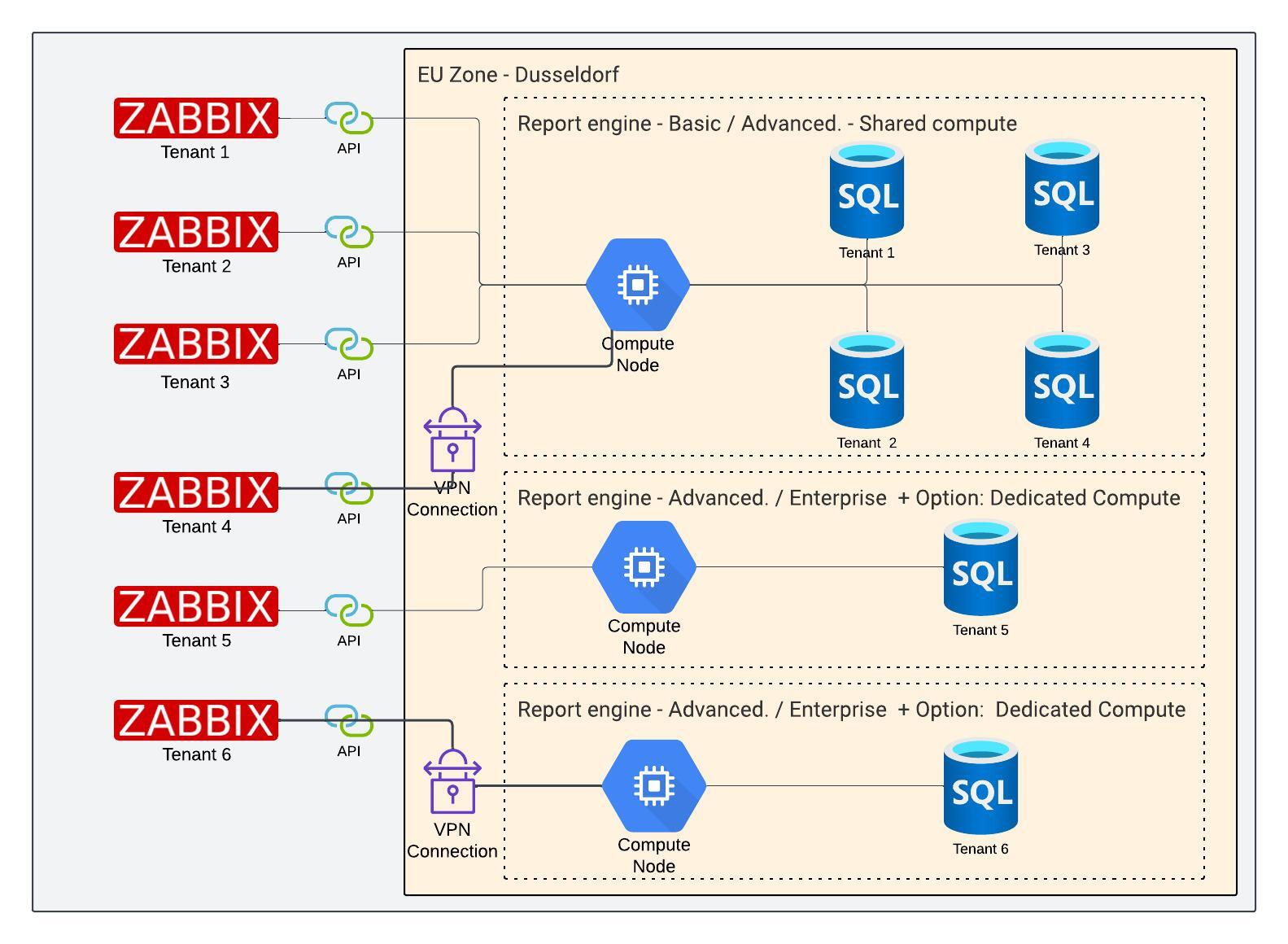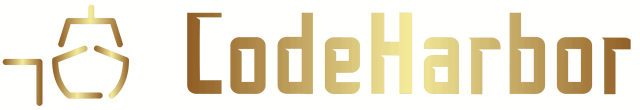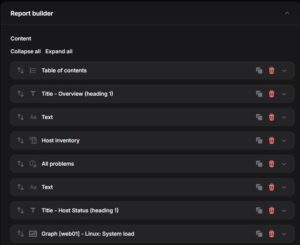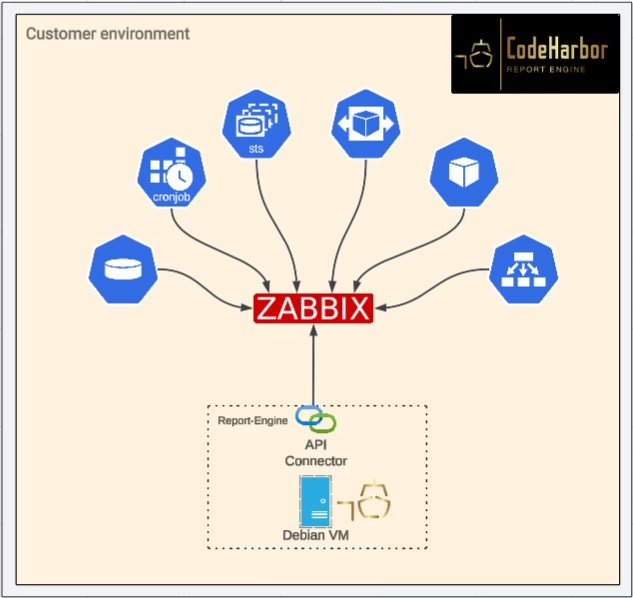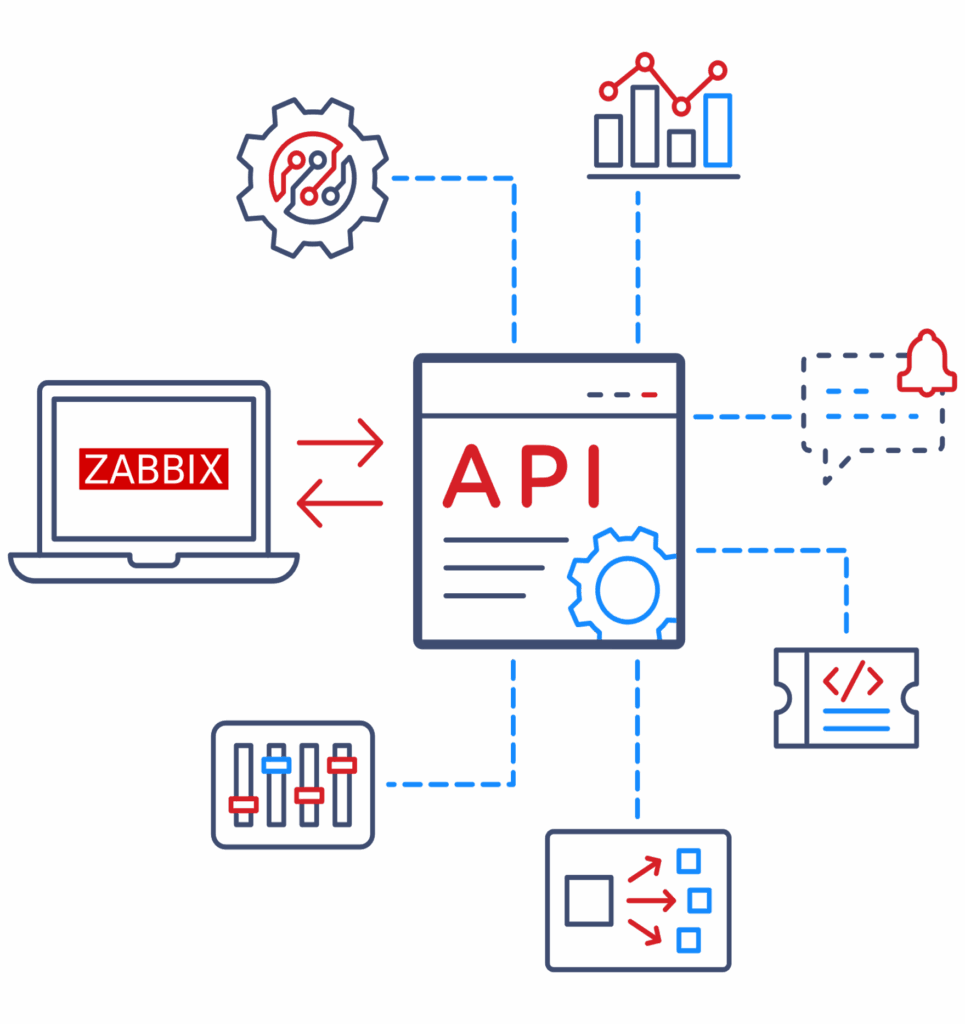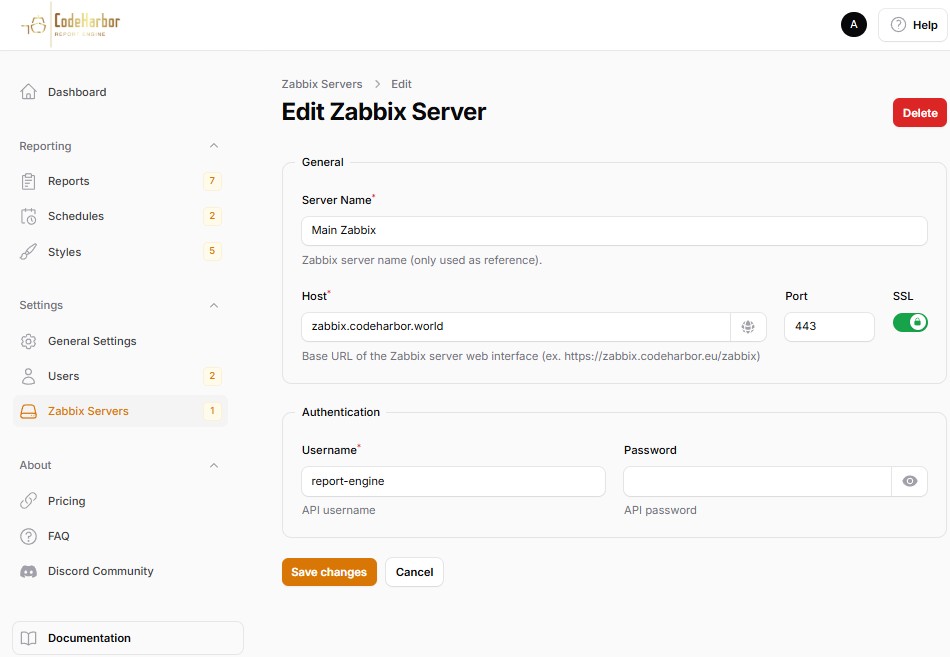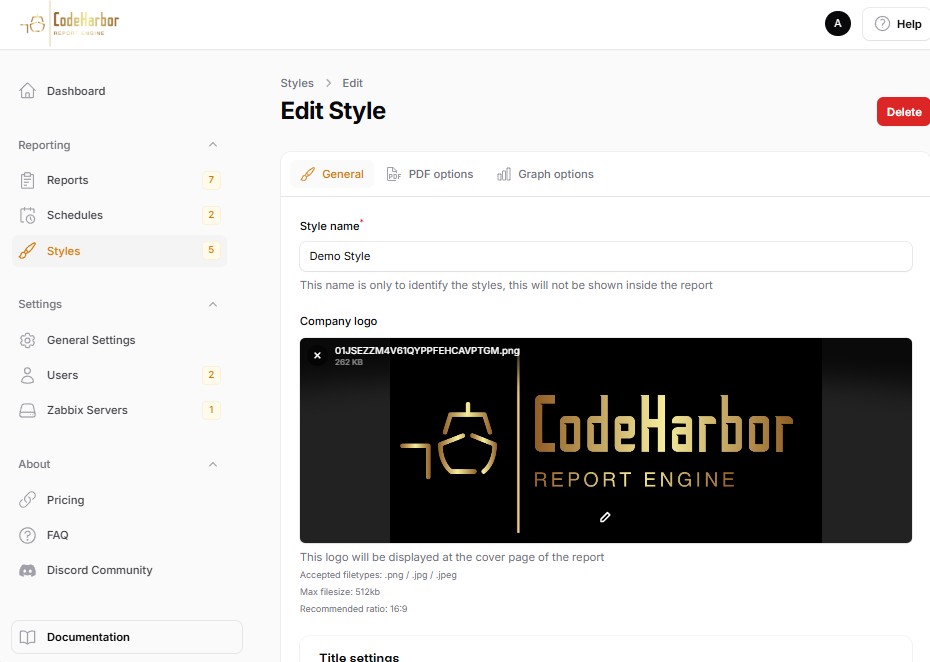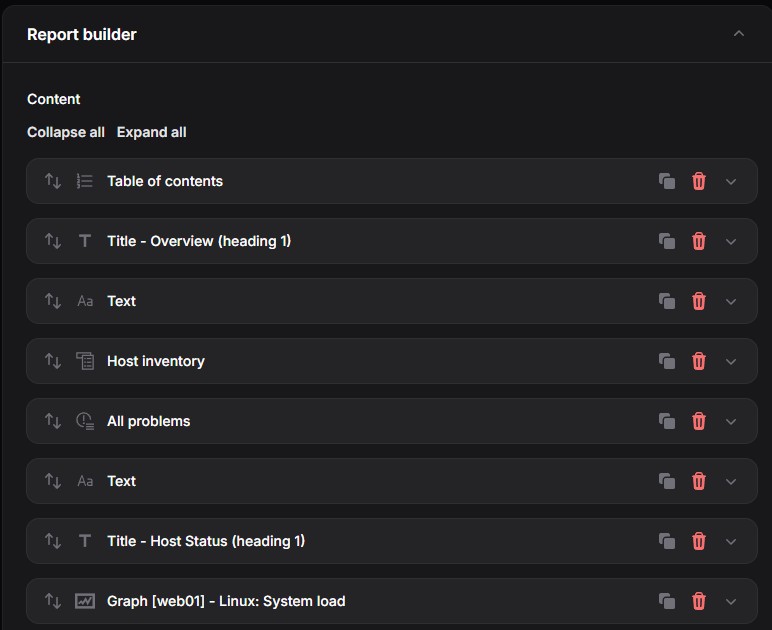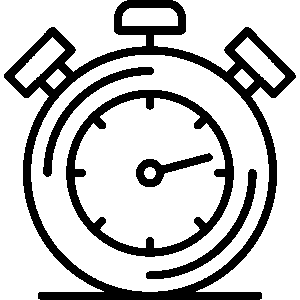SaaS Report Solution
The Report-Engine as a SaaS solution.
Our servers are located in Germany, set-up to offer the best possible performance and availability. Secured with our dedicated Firewall’s.
Our set-up foresees a dedicated database per subscription, no matter if you have a free or a paying subscription, your data is secured and dedicated for you.