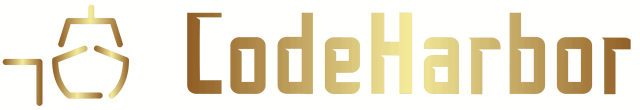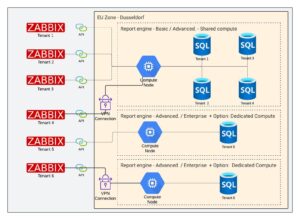Report-Engine - Support
FAQ
What Zabbix versions are supported ?
The CodeHarbor Report-Engine for Zabbix supports
Zabbix 6.0 and above
Zabbix 7.0 and above
Zabbix Cloud
How does the Report-Engine work?
The CodeHarbor Report-Engine for Zabbix mainly works by connecting to your Zabbix Server, and fetching data using the Zabbix API options.
The retrieved data is then processed and formatted to an easy usable PDF format. This file is then mailed to the email of your choice.
A full step-by-step manual and How-to information can be found on the Report-Engine solution pages. (available in subscription)
What is the difference between Basic and Advanced Report-Engine
The different CodeHarbor Report-Engine for Zabbix versions are Basic, Advanced and Enterprise.
The Basic versions offers you the ability to create your reports, but not to style or customize your reports. The Advanced versions also offers more performance options like VPN or Dedicated processing.
When searching for a multi tenant solution, we can offer the Enterprise version of the Report-Engine.
For a full list of the different specs, visit our comparison page.
Where is the data processed?
The different CodeHarbor Report-Engine for Zabbix application is currently running on our servers, located in Dusseldorf, Germany.
Currently our team is working on expanding our footprint to multiple continents.
Subscribe to our Newsletter to stay tuned on any additional server locations.
What data is stored when using the Report-Engine
The CodeHarbor Report-Engine application only stores meta-data in your secure dedicated database. this data is:
User login data to connect to your account.
Login data to connect to your Zabbix Server.
Report configuration data.
Schedule configuration data.
Style configuration data
All Zabbix host and alerting data, required to create a report, is fetched upon execution of your report. Once the report is created and sent, all Zabbix monitoring data is flushed.
Depending on your subscription, result reports containing processed data may be saved in the Report history
What data is displayed in the reports
All available data can be displayed.
For Report purposes the following data can be displayed.
Hosts: including Hostnames, Interfaces and used Zabbix Templates.
Past Alerts: including Host, description, severity, occurrence
Current Alerts: including, Host, description, severity, duration, acknowledgement
Graphs: for any device, any graph available in your Zabbix configuration can be shown, with variable time frames.
What is included in a Trial subscription
A trial subscription contains all features of an Advanced subscription. The output reports are watermarked with the CodeHarbor Logo.
The subscription is valid for 3 months, you can easily upgrade your Trial to an advanced subscription without loss of any of your configuration.
This way you can fully test and experience the CodeHarbor Report-Engine.
What are graphs?
A picture says more than a thousand words.
Same goes for graphs. A graph can easily visualize the status, health or evolution of your infrastructure components. Load, usage, delays, .. can all be shown in a graph, as a certain snapshot, or as an evolution.
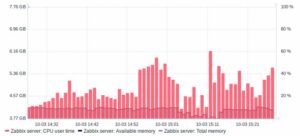
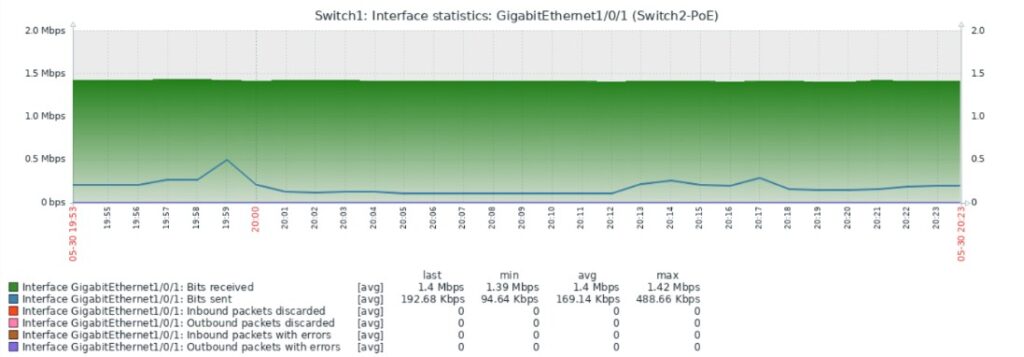
Why do I need to order additional graphs?
The visualization of graphs is a very traffic and processing intense task that can stretch resources.
We aim to offer the best possible experience, an increased number of graphs per report also means an increase in processing.
@CodeHarbor we constantly monitor our systems and increase resources when processing increases.
can I take the graphs to next subscription period?
Yes. Optionally purchased Graphs are unlimited in time. you can take these allong to your next subscription period.
Note: There is no refund to purchased, unused Graphs.
is my data secured?
Yes. @CodeHarbor we value the safety of all data, especially yours.
All data is kept in separate mainly encrypted databases.
All CodeHarbor and Report-Engine systems are only accessible trough login, and are all kept behind multiple layers of security. Firewall, Data encryption, and server protection layers.
Can I connect multiple Zabbix servers?
The Standard CodeHarbor Report-Engine set-ups are Sigle tenant.
However, the Enterprise solution offers you the ability to work multi tenant, hence multiple Zabbix Servers, feel free to ask a quote for your desired multi Tenant set-up.
How does report engine connect to my Zabbix server
Without VPN Connection
The CodeHarbor Report-Engine for Zabbix connects to your Zabbix server, over the internet, trough port “443” Https, to launch user / Pass, and access the API gateway of your Zabbix Server.
With VPN connection
An SSLVPN connection tunnel is created from the CodeHarbor Firewall to your Zabbix Server.
CodeHarbor uses….
what is Secure connect?
With a secure connect subscription, we enable a VPN tunnel between your Zabbix server, and the CodeHarbor Report-Engine Firewall.
this way, the connection is secured and your Zabbix Server does not need a direct https connection towards the internet.
Are new features being added?
The Report-Engine is currently developed and released with an initial set of requirements.
We scheduled monthly releases to add new and updated features to the Report-Engine.
Feel free to reach out in our Discord community to get more information on upcoming releases and features. Or subscribe to our newsletter to stay informed on our releases.
How-To
On our Report-Engine platform we have a complete step by step tutorial.
Curious how the Report-Engine works, check out the Knowledge Base